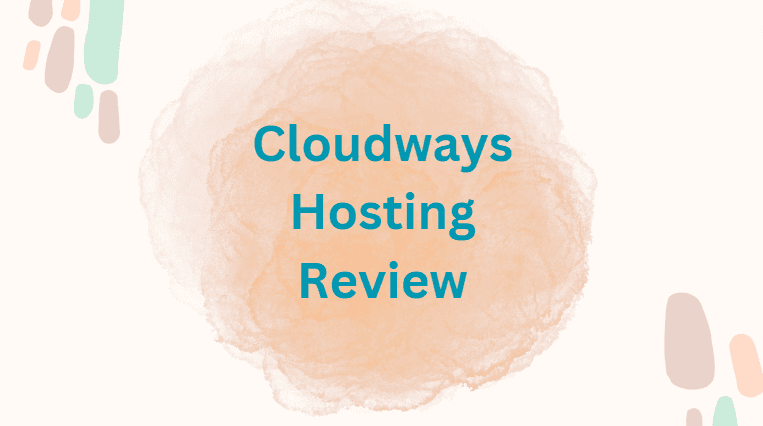Cloud-based web hosting services are now commonplace, but Cloudways does a few unique things with its cloud hosting that set it apart in a crowded field. It allows you to choose from one of five platforms, including Amazon Web Services and Google Cloud Platform, provides wallet-friendly pay-as-you-go plans, and even allows you to sign up for a trial run without using a credit card. The lack of amenities, such as domain registration and included email, dulls the lustre a little. Nonetheless, this fantastic cloud hosting service is well worth considering.
This in-depth review of Cloudways will put their claims to the test. We will investigate the following:
Reliability: Will your website be available 24/7 or there is chance of downtime in the middle of the night or on the weekend?
Performance: When hosted by Cloudways, how quickly will your website load?
Pricing: Do they offer competitive prices? If there are any discounts available for Cloudways?
Customer Support: Is Cloudways reliable when you need immediate assistance with your website?
Features: Do they provide everything you need to create a website?
This is a comprehensive analysis of Cloudways, which looks at the hosting service in a great deal of detail. If you don’t have the time to read our full review of Cloudways’s hosting services, here is a scorecard that summarises our findings and concludes with our recommendation.
Cloudways Review Summary
Performance grade A
Average load time 770ms
Free SSL Yes
Free domain name No
Moneyback guarantee No
Support Live chat/Phone/Knowledge base
About Cloudways
Cloudways is a company based in Barcelona, Spain. Its business, founded in 2012, is focused on cloud hosting and management, web hosting, cloud computing, and other forms of software as a service (SaaS). The company’s goal is to provide highly available and easily scalable services, and it works hard to make these high-end capabilities available to small and medium-sized businesses.
Cloud hosting has been a major trend in web hosting in recent years, particularly for companies that provide WordPress hosting. Cloudways is one of the most prominent names to emerge from the field of hosting providers. The company’s offerings are frequently near the top of reviews, and you’d be remiss not to look into them if you’re interested in putting a WordPress install to work on a cloud platform.
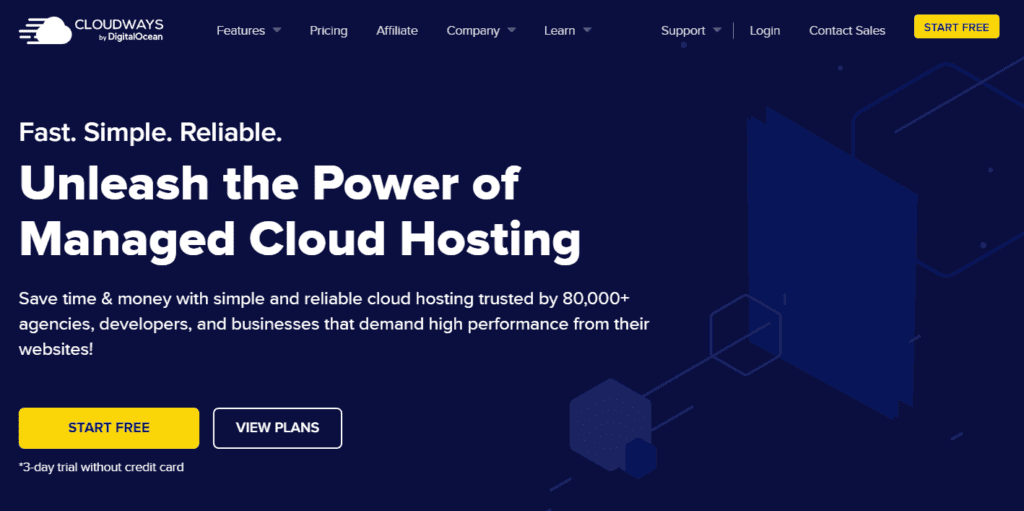
Pros and Cons of Cloudways
Every web host has both benefits and drawbacks. In some cases, the advantages may outweigh the disadvantages, but in others, certain disadvantages may be a deal breaker.
Before making a final decision, consider the advantages and disadvantages of using Cloudways.
Let’s start with the pros.
- Scalability: It is critical to be able to expand your website’s supporting infrastructure as its audience grows. Scalability is one of the primary benefits of using a cloud-based platform over other options, such as virtual dedicated server hosting. Cloudways, in particular, provides one-click solutions for adding additional storage, RAM, bandwidth, and even processor cores. All you have to do is choose what your expanding site requires, and their server management software will handle the rest. You’ll have more disc space, memory, and processing power within minutes.
- Security: Site security alerts are generated automatically. Similarly, the data backup system makes it simple to restore a compromised site. This is significant because WordPress sites are popular targets for hackers due to their widespread use on the internet. If an attack is launched against your site, Cloudways has automated systems in place to respond and notify you. Backup options can also be highly customised. You can specify how frequently backups should be created and how frequently out-of-date backups should be deleted.
- Dashboard: It’s especially useful when working with multiple clients to have a dashboard and control panel that allows you to quickly sort things out. The dashboard clearly displays usage for each site, making it easy to send bills to clients. Even if you’re hosting your own website with Cloudways, the dashboard configuration is ideal for monitoring traffic, peak loads, and other metrics that show you how well your site is performing. The company’s collaboration tools are a useful feature in the dashboard environment. If you need to grant limited access to a designer or coder, for example, you can easily do so and let them get to work. Team members can also communicate with one another via the dashboard, leaving notes about what they’ve accomplished and what work still needs to be done.
- Stability: One of Cloudways’ main advantages is that their system is heavily reliant on best-in-class infrastructure, with provisions from Vultr, Amazon Web Services, and Google Cloud Google. This means you can expect high uptime and a responsive WordPress site. The company also uses a content delivery network to ensure that static web page elements do not slow down sites. Another way Cloudways outperforms other hosting companies is through the use of Thunderstack. This is a software stack that makes use of caching mechanisms designed for speed.
- Backup: That’s a fairly high-end package for a hosting company aimed at small and medium-sized businesses. You’ll also be able to perform both on-site and off-site backups. Similarly, systems are distributed across multiple cloud providers to ensure that your web hosting services are rock-solid stable. If AWS goes down, for example, you can be confident that the setup will fail over to another platform, such as Google Cloud. Cloudways mitigates the risks associated with regional or even continental internet outages by distributing their customers’ sites across so many data centres. SSD drives are used for all hosting. This ensures that your site will not experience slowdowns or failures as a result of the use of old mechanical drives. Furthermore, all cloud-based systems are highly redundant, so you should never experience data loss or complete site failures.
- Free migration: Long-time WordPress users are likely to have sites up and running right now. Moving those sites can be a time-consuming and complicated process. You must duplicate both your content and your WordPress themes, and you may encounter problems if your WordPress site was built with an older version of PHP. A managed migration with the assistance of tech professionals who understand how WordPress works from the inside out. Cloudways is pleased to offer free migration assistance.
Cons of choosing Cloudways:
- Difficult to choose a cloud services provide: Every account needs to choose a cloud services provider to use as the primary location for their virtual servers in order to comply with the requirements. People who aren’t really familiar with the major players in the cloud computing sector may find the offerings from Cloudways to be a bit of a confusing blur, despite the fact that it’s difficult to make a mistake with them.
- Not so good option for small sites: Cloudways is an excellent alternative to consider if you run a marketing, development, or design agency. To tell you the truth, there are better options available for people who just want to get a simple WordPress site up and running without spending a lot of money. This is especially the case if you are not very knowledgeable about how WordPress operates on the back end.
- Less support for custom codes: While you do get a lot of admin access, Cloudways does not allow you to run a lot of custom code if you want to use it. If you’re trying to support an older ecosystem of WordPress themes and plug-ins, this can get complicated. While a skilled programmer should have no trouble adapting their code to the Cloudways environment, don’t expect anyone to hold your hand through the process. It gets worse as you add more layers of customization. You won’t get much help with anything that runs in JavaScript, and you can forget about getting help with Python.
Cloudways Performance
When selecting a web host, cost is frequently a primary consideration, but you should never put performance considerations on the back burner.
Because of this, we made the decision to conduct our own tests in order to conduct an in-depth analysis of Cloudways’s performance.
Cloudways Speed Test Results:
When looking for important performance metrics, one of the most important metrics to consider is speed. A faster website not only improves the user experience, but it also improves the search engine optimization of your website (SEO).
A one-second delay, for example, can result in a 15% decrease in customer satisfaction, a 6% decrease in conversions, and a 10% decrease in page views. All of these changes can occur in a single second.
Pingdom’s website speed testing tool was used to evaluate the performance of our tests. As a result of the circumstances, we obtained the following outcomes:
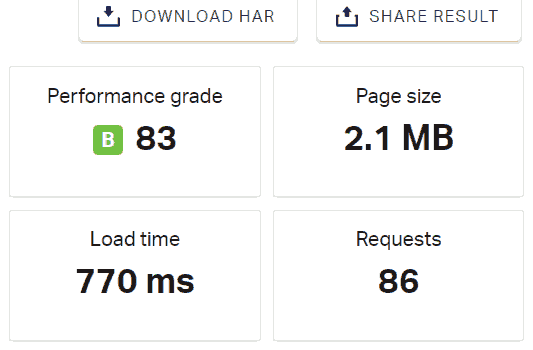
As you can see, it loaded in under a second (770 milliseconds, to be exact).
It’s a great speed!
Cloudways Hosting Plans and Features
Digital Ocean Hosting: Prices for Digital Ocean Hosting range from $10 to $80 per month, depending on RAM, processor, Cloudways hosting plan storage, and bandwidth. You can begin for free and only pay if you are satisfied.
There is no additional charge for a Digital Ocean or a Digital Ocean account. All plans include the following features:
- Free SSL
- Free Migration
- 24/7/365 Support
- CDN Add-on
- Team Management
- Unlimited Application Installation
- 24/7 Real-time Monitoring
- Dedicated Firewalls
- Automated Backups
- Optimized With Advanced Caches
- Staging Environment
- Regular Security Patching
- Auto Healing
- HTTP/2 Enabled Servers
- SSH and SFTP Access
It offers SSD-based storage with 8 datacenters and a 3-day free trial.
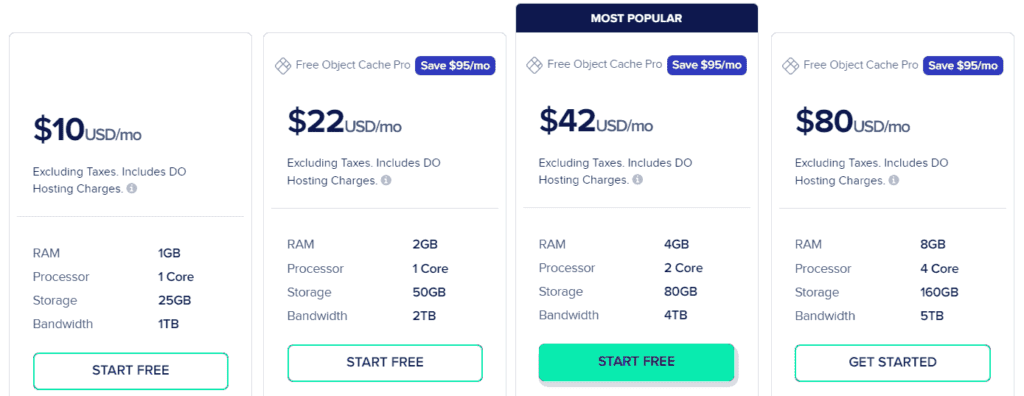
Linode Hosting:
Linode Hosting costs $12 to $90 per month, depending on the amount of RAM, processor, Cloudways hosting plans storage, and bandwidth. Linode hosting fees are included in the price.
It offers SSD-based storage with eight datacenters and a 3-day free trial.
Vultr Hosting:
Vultr Hosting costs between $11 and $84 per month, depending on RAM, processor, storage, and bandwidth. You can also increase your server storage space without changing any other server settings.
You are not required to sign a contract or pay a set fee. Cloudways has a pay-as-you-go payment model, which means you only pay for what you use.
AWS Hosting:
AWS Hosting costs between $36 and $284 per month. It should be noted that Amazon Web Services does not offer a free trial. To launch and access AWS servers, you must upgrade your account.
Disk sizes are also configurable with Amazon (AWS), and bandwidth is pay-as-you-go. Off-site backup storage will also be charged at $0.033/GB per server.
Your server is monitored in real time 24/7, and you can track over 16 different metrics in your console.
Cloudways Customer Support and Service
Even though the complimentary virtual assistant is convenient, there will inevitably be problems that CloudwaysBot is unable to solve. If you have a bigger question to solve, don’t fret. Cloudways offers round-the-clock assistance to all of its customers. You will be connected to a technically savvy person very quickly. This person will either walk you through the issue step by step or put you in touch with someone who can fix the problem.
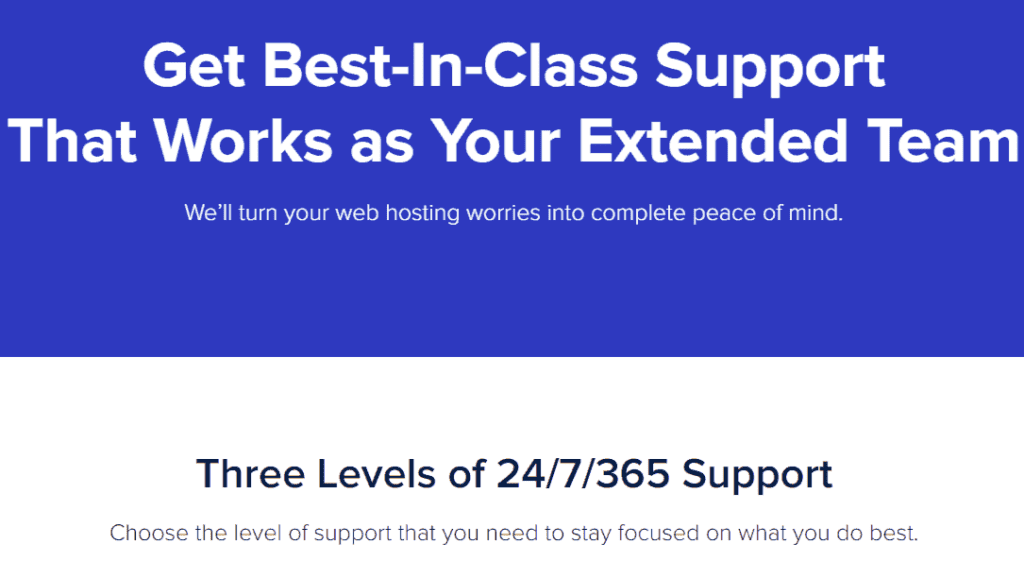
Bottom Line
Cloudways provides an excellent solution for those who simply require better hosting options for WordPress sites. If you’ve previously used it as a blog, CMS, or e-commerce solution, you’ll be blown away by the amount of firepower Cloudways can put in your hands.
Cloudways’ pricing isn’t great, but it’s an excellent value proposition. The company isn’t even joking about competing with the dubious free options on the market, and they’re not particularly interested in competing with under-$10 companies like HostGator. Instead, they want to put a massive amount of computing power in the hands of small businesses and government agencies.
If you’re just getting started with blogging and CMS platforms, Cloudways is probably not the best place to start. While the company wants beginners and novices to help them turn their business around, they are ultimately more interested in power users and established sites.
Cloudways is an excellent choice when you need a high-quality solution without paying exorbitant prices. They also provide nearly infinite scalability, allowing you to accommodate growth with the click of a button. Similarly, it’s difficult to match their stability without delving into something like directly setting up a site on AWS. Cloudways is difficult to beat if you are deep into WordPress site-building and need loads of power ready to go with minimal configuration effort.