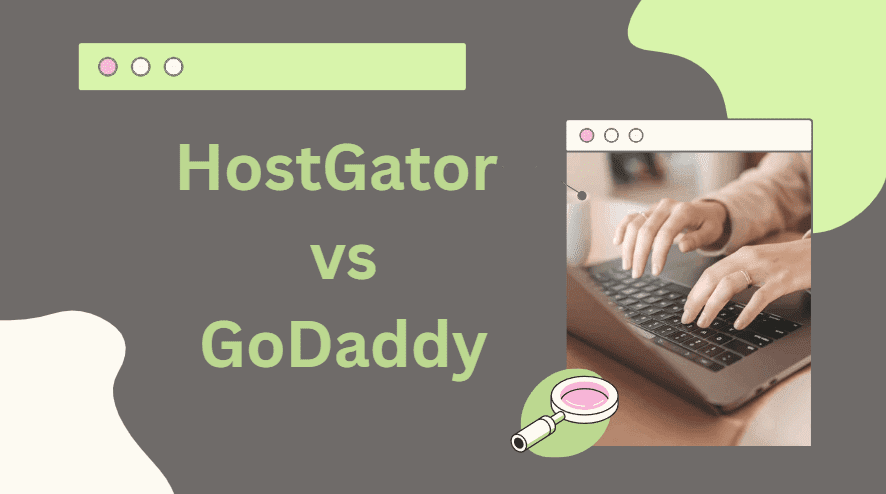Both HostGator and GoDaddy provide popular business website hosting options. Each one provides a dependable platform for securely conducting business online. While they both allow your site to function, they have distinct advantages. Here, we’ll look at what HostGator and GoDaddy have to offer your company and what sets them apart.
HostGator provides a cost-effective, scalable solution that allows your company to expand. It’s a reliable hosting platform for businesses just starting out or transferring from a host they’ve outgrown, with excellent uptime, unmetered bandwidth, and two million websites hosted. It’s also faster than other shared hosting plans thanks to its cloud-based service. Begin with HostGator and receive a free domain for a year.
GoDaddy is one of the oldest hosting platforms, having been in operation since 1997. It’s one of the simplest platforms for new users who are creating their first website, and it has several unlimited features to make running your site easier. GoDaddy is also simple to set up, with one-click options. Get a free domain, email, and SSL with GoDaddy.
HostGator vs GoDaddy
Both HostGator and GoDaddy provide high-quality web hosting services. While they both provide many similar services, each has features and capabilities that distinguish them not only from one another, but also from the wide range of hosting platforms available. Let’s get more specific with a detailed breakdown of what they can do for your company’s website.
Highlights from HostGator
HostGator is one of our top picks for web hosting platforms, so you know it’s a good option in general. When we take a closer look, we see that the platform provides shared hosting via a cloud-based solution, which means faster website speeds. It also provides dedicated hosting for a more powerful solution, as well as VPS hosting for a more flexible and tailored experience.
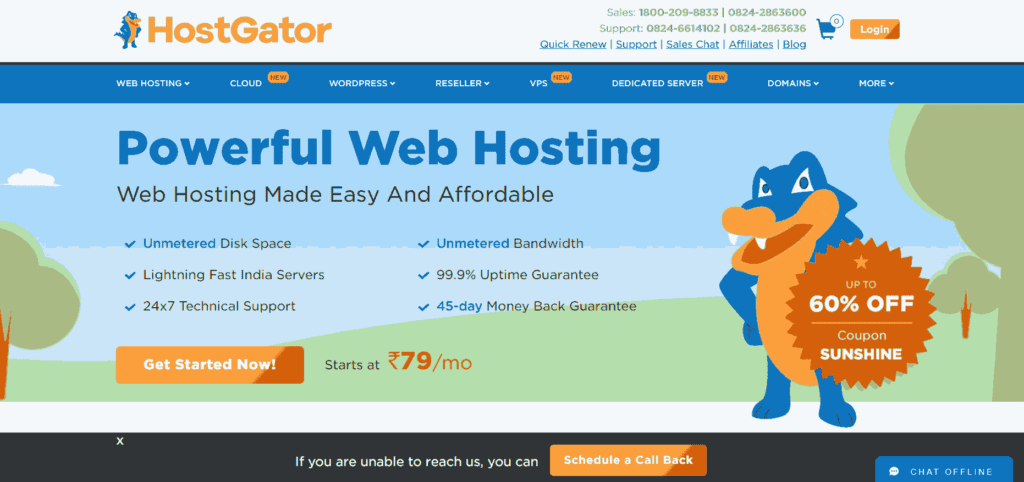
HostGator makes it simple to create a website, whether you’re starting from scratch or migrating from WordPress. Its one-click WordPress hosting instantly installs WordPress with scalable resources on your account. Furthermore, HostGator has its own website builder, so you won’t have to look for another service before you begin building your site.
You can quickly find a domain name and register it with HostGator. It even allows you to transfer your existing domain name to avoid the hassle of switching platforms. You get a free domain and SSL with each of HostGator’s plans, so you don’t have to worry about hidden costs.
Highlights from GoDaddy
GoDaddy’s age comes with experience, and its plans reflect the needs of its customers, whether you’re looking for a beginner hosting platform or one that can handle high traffic. GoDaddy provides standard shared hosting with a 99.9% uptime guarantee.
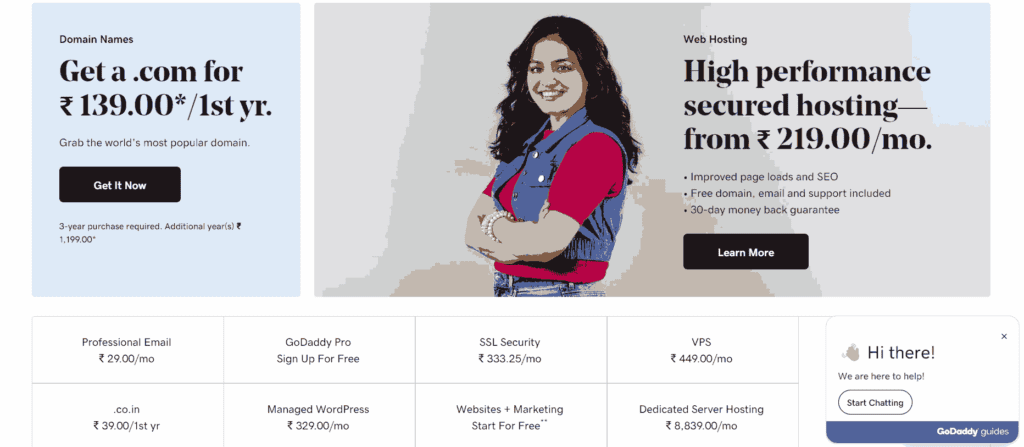
GoDaddy, like HostGator, provides dedicated, VPS, and WordPress hosting to meet the specific needs of its users’ websites. GoDaddy, on the other hand, distinguishes itself by offering a hosting option for Windows users at the same price as its entry-level plan. Its WordPress hosting also includes an ecommerce plan, making it easier to sell online and keep up with consumer demands without your site crashing.
GoDaddy accepts the majority of major payment methods, making it an excellent choice for ecommerce. Its website builder makes it simple to create a business website or online store, and it can even assist with marketing via features such as its Digital Marketing Suite. If you are having difficulty setting up your site on your own, GoDaddy offers the option of working with one of their experts to get your business online even faster.
Pros and cons: HostGator vs GoDaddy
We have a thorough understanding of the industry of web hosting service providers. We are constantly researching these companies, looking for both the positive and negative aspects that they provide. We were able to identify a number of areas where HostGator and GoDaddy excel, as well as a number of areas where they fall short.
Pros of HostGator:
- Easy to setup: Before you begin, keep in mind that you will need to check your welcome email for setup prompts that will make it easier to sign up for hosting. When you arrive, the setup wizard walks you through the process, asking questions about your site and skill level before directing you to your WordPress dashboard. There are a few confusing features, such as how easy it is to forget your temporary domain, but HostGator’s setup is fairly quick as long as you remember the more detailed steps.
- Cloud based service: Your network is hosted on several connected servers with cloud-based servers, so you have access to the most up-to-date technology. With more resource flexibility, it is easier to customise your server to your needs, allowing you to scale your hosting service with your business. While many cloud hosting services are more expensive than traditional shared hosting, HostGator makes it accessible with an introductory price of $4.95 per month.
- Amazing uptime: The most important feature to look for in a web hosting service is uptime, and HostGator guarantees 99.9% uptime. It’s not as high as other platforms, such as SiteGround, but in total, this means no more than 10 minutes of downtime per week. However, our research revealed that after 30 days of testing the platform, uptime for its shared hosting was 99.99%, making it a competitive option.
- Multiple choice of hosting plans: HostGator offers several plans to choose from, which may appear overwhelming at first glance. It has at least three plans in each of its shared, dedicated, and VPS hosting categories, ranging from a basic, entry-level plan for small businesses and startups to a more robust and advanced option for Enterprise businesses. With a larger selection of hosting plans, you can select one that is more tailored to your company’s needs and change it later if necessary, rather than getting a generic service that will not grow with you.
- Affordable pricing: HostGator’s pricing varies depending on the type of hosting you select, but its Hatchling plan is only $2.75 per month as an introductory offer for shared hosting, which is what most businesses prefer. The Baby plan costs less than a dollar more per month, at $3.50 per month, and the Business plan costs $5.25 per month. Each plan includes unmetered bandwidth, a registered domain, an SSL certificate, and one-click app integration to make setting up and using your new website as simple as possible. It also has a 45-day money-back guarantee, as opposed to GoDaddy’s 30-day guarantee.
- HostGator website builder: You begin by answering some questions about your business and the type of site you want to create with HostGator’s website builder. Its design team has created everything you need, such as content, images, layouts, and more. With the LogoMaker, you can even get a new logo instantly, and your site is already mobile-optimized, saving you time and ranking you higher in search engines.
- Unlimited website and storage: Every plan above the Hatchling plan from HostGator includes unlimited websites and unmetered bandwidth. In comparison to GoDaddy, which limits you to 50 websites even on its most advanced plan, HostGator provides a lot more options. Each plan also includes unlimited storage, which is a step up from GoDaddy’s shared hosting plans, which offer a maximum of 100GB storage.
Areas of HostGator need to be improved(Cons):
- Slow speed: Because HostGator is a cloud-based platform, its speeds can vary depending on your internet connection. Our tests revealed that HostGator was close to our average speeds, but other users have reported that it is close to three seconds. Because customer choice is influenced in part by website speed, you may not want to take any chances.
- Customer support response: Although HostGator offers 24-hour customer service, the experience is not always consistent. You may be connected with a knowledgeable representative right away, but some users had to wait 30 minutes. Other times, the representatives were unable to assist, which causes issues when you need to keep your business running.
- Backup retrieval fees: HostGator automatically backs up your website, but if something goes wrong and you lose it, you must pay a $25 retrieval fee for each request. Other hosting services, such as Hostinger, do not charge a fee to restore your site.
Pros of GoDaddy:
- Good performance: GoDaddy’s uptime is only slightly lower than HostGator’s, at 99.96%. Its speed is comparable to that of SiteGround, and it loads nearly a full second faster than HostGator. With only three seconds to make an impression on visitors, every second counts.
- Single click hosting options: GoDaddy, like HostGator, offers one-click WordPress installation. It also has one-click hosting options for Drupal and Joomla, allowing you to transfer data quickly and cheaply.
- Easy for beginners: GoDaddy has been around since the 1990s, thanks in part to how simple it is to sign up and create a website with it. It combines its domain registration and hosting services so you can complete everything at once, and it guides you through the entire setup process to expedite things. Even if you don’t have much technical knowledge, GoDaddy’s setup walks you through every step of the process, and you can work with a web design expert if you don’t have time to learn how to do it yourself.
- Pricing: GoDaddy is a little more expensive than HostGator, but it’s still affordable when compared to other hosting services, with an entry-level plan starting at $5.99 per month. When you upgrade, you can get the Deluxe version for $7.99 per month, the Ultimate version for $12.99 per month, or the Maximum version for $19.99 per month. For larger businesses, Ultimate and Maximum are worth it because they have more storage, databases, and processing power to accommodate growth.
- Marketing tools: While HostGator focuses on site setup, GoDaddy goes above and beyond by assisting you with marketing your business. It includes a Digital Marketing Suite that allows you to easily create and share content through social media ads, planning, and email. It even includes SEO resources to help you rank higher in search engines and show your customers where they can find you.
Areas of GoDaddy needs to be improved(cons):
- High restoration charges: GoDaddy does back up your work automatically, but restoration fees can reach $300. Even HostGator’s restoration fee of $25 is considerably less expensive, and having such a high potential cost can cause unnecessary anxiety when it comes to keeping your site online.
- Lower uptime: The uptime of GoDaddy varies from year to year, and we discovered that users experienced anywhere from 99.9% to 99.96%. While 99.96% isn’t bad, having at least 99.99% is ideal, and GoDaddy rarely achieves that level.
- Support quality: One thing GoDaddy and HostGator have in common is a lack of customer support. While it does offer 24/7 support, many users have reported that the knowledge of the representatives varies-sometimes you’ll get the help you need, while other times you’ll be left to figure things out on your own.
Bottom Line
Both HostGator and GoDaddy offer capable website hosting services. Both platforms are suitable for beginners and less tech-savvy business owners, as they offer comparable low-cost solutions and simple setup procedures. They each have features and tools that set them apart from other hosting platforms, but the best one for you may be determined just as much by their shortcomings.
HostGator provides a wide range of hosting plans, unlimited storage and websites, and a cloud-based server, giving you greater flexibility than the average shared hosting service. However, its slower speeds may be insufficient for you. GoDaddy’s platform is faster, and it’s a great choice for ecommerce businesses because of its simple setup and extra resources. However, its lower uptime may not be sufficient for all businesses.
HostGator and GoDaddy are two good choices for website hosting.