We’re constantly battling the back-and-forth testing of different hosting services whenever we’re building a new website, because no matter what we’d decided to go with in the past, it always turned out that our chosen hosting provider lacked in some key areas.
This comprehensive Kinsta review will put their claims to the test. We will look into the following:
Reliability: Will your website be available 24/7 or there is chance of downtime in the middle of the night or on the weekend?
Pricing: Do they offer competitive prices? If there are any discounts available for Kinsta?
Performance: When hosted by Kinsta, how quickly will your website load?
Features: Do they provide everything you need to create a website?
Customer Support: Is Kinsta reliable when you need immediate assistance with your website?
Features: Do they provide everything you need to create a website?
This is a comprehensive analysis of Kinsta, which looks at the hosting service in a great deal of detail. If you don’t have the time to read our full review of Kinsta’s hosting services, here is a scorecard that summarises our findings and concludes with our recommendation.
Kinsta Review Summary
Performance grade A
Average load time 935ms
Free SSL Yes
Free domain name No
Support Live chat/E-mail/Knowledge base
About Kinsta
Kinsta is a business that was founded in 2013. While they do not have a true headquarters as a fully distributed team, they have team members in cities such as Los Angeles, London, Berlin, and Budapest, among others.
The company is solely focused on using the Google Cloud platform to provide dependable WordPress hosting. Team members see themselves first and foremost as developers, but their ultimate goal is to provide a service that is superior to all other managed WordPress providers.
Kinsta’s objectives are essential:
It’s as close to a one-click solution as you can get.
Make top-tier WordPress hosting available to people who do not have a strong technical background.
Educate the WordPress community and serve as a pillar member
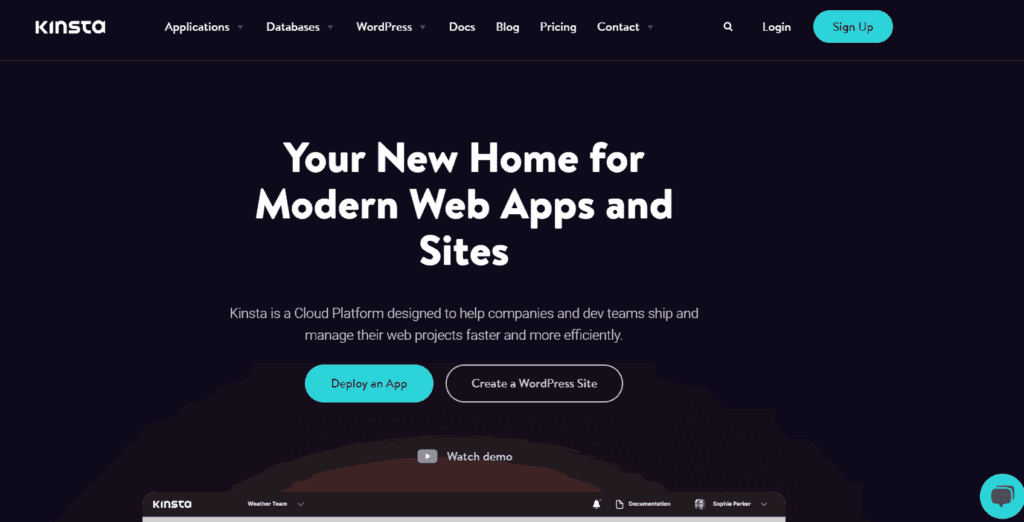
Pros and Cons of Kinsta
Every web host has advantages and disadvantages. In some cases, the benefits may outweigh the drawbacks, but in others, certain drawbacks may be a deal breaker.
Consider the benefits and drawbacks of using Kinsta before making a final decision.
Let us begin with the benefits.
Pros
- Free website migration: You do not need to worry about migrating your existing WordPress site from another host to Kinsta. Simply sign up for an account, then use the migration form in your Kinsta dashboard to schedule a time for their migration team to migrate your site. This migration will have no downtime, and they will even test your site before making it live. This ensures that everything works properly after migrating your WordPress site to Kinsta. This is a time saver, as handling migration yourself could take a significant amount of time and effort.
- Staging site: You can make a staging site out of a copy of your live site and make all of your changes there. This has become a part of our development process since moving to Kinsta. First, a developer makes changes on a staging site, and then we approve it and publish it to the production site. The staging site is an essential feature for any high-end managed hosting service. When looking for managed WordPress hosting, make sure the host has a staging feature.
- Free SSL: Kinsta offers free SSL using LetsEncrypt, and it’s easy to set up. You can enable SSL for your site within minutes. You can also use a custom SSL certificate if you need it. They have a particular page called Tools where you can do various things like restart the PHP, change the PHP engine, enable/disable SSL, and clear the cache. They also have a custom WordPress plugin that automatically purges the cache when you publish a new post.
- Custom client dashboard: Kinsta’s dashboard is extremely powerful. Even if you are new to managed WordPress hosting, you will quickly grasp the concept.
- Regular automated backup: You can save money if you use a third-party backup service such as VaultPress or Updraftplus. Kinsta performs daily automated backups of your WordPress blog, as well as on-demand backups. They keep 14 backup copies on hand. You can always restore your backup to a live production or staging site with a single click.
- Powerful built-in CDN: KeyCDN is the CDN option that comes standard with Kinsta, even on the most basic plan. Unlike other hosts who use Cloudflare’s free CDN, Kinsta provides a premium CDN. A quick refresher on content delivery networks, they help improve speed for users all over the world by serving a cached version of the site closest to them. This boosts site performance and user satisfaction. The majority of your traffic will most likely come from static pages that do not need to be refreshed on a regular basis. More importantly, Kinsta does not include that traffic in your overall visitor count.
- Educational resources: While Kinsta does not go out of its way to make its educational resources available to the public for free, there is a useful knowledgebase hidden on the site. Kinsta provides: Guide for using Kinsta and the MyKinsta dashboard, articles about WordPress, tips for newbies and pros, updates on the current state of the WP engine, news on design trends, tips and tricks for optimizing installs for site speed, marketing advice, access to troubleshooting info.
Cons of choosing Kinsta:
- Free migrations are not for everyone: Kinsta has greatly expanded the web hosts from which you can get a concierge migration of an unlimited number of sites. Even if you aren’t hosting at one of them, you can still get one for free. The mixed bag here is that by coming from the wrong host, you’re missing out on a huge value bomb. Perhaps you can persuade them to give you more.
- Integration: If e-commerce were included with every plan, this feature would be near the top of the list. Unfortunately, for the lower hosting plans, integration of certain add-ons, such as Woocommerce, is not provided out of the box.
Kinsta Performance
When choosing a web host, cost is frequently the most important factor to consider, but performance should never be overlooked.
As a result, we decided to conduct our own tests in order to conduct a thorough analysis of Kinsta’s performance.
Kinsta Speed Test Results:
One of the most important metrics to consider when looking for important performance metrics is speed. A faster website not only improves user experience, but it also improves your website’s search engine optimisation.
A one-second delay, for example, can result in a 15% decrease in customer satisfaction, a 6% decrease in conversions, and a 10% decrease in page views. All of these changes can occur in a single second.
Pingdom’s website speed testing tool was used to assess the performance of our tests. As a result of the circumstances, we obtained the following results:
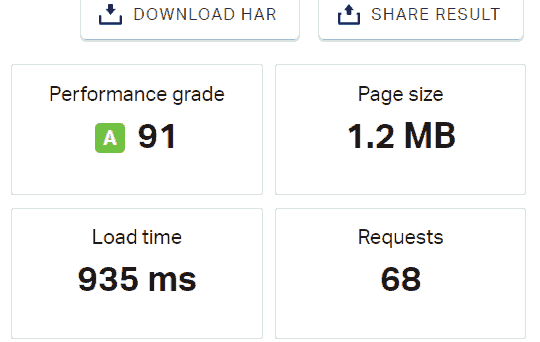
As you can see, it loaded in under a second (935 milliseconds, to be exact).
It’s a great speed!
Kinsta Plans and Features
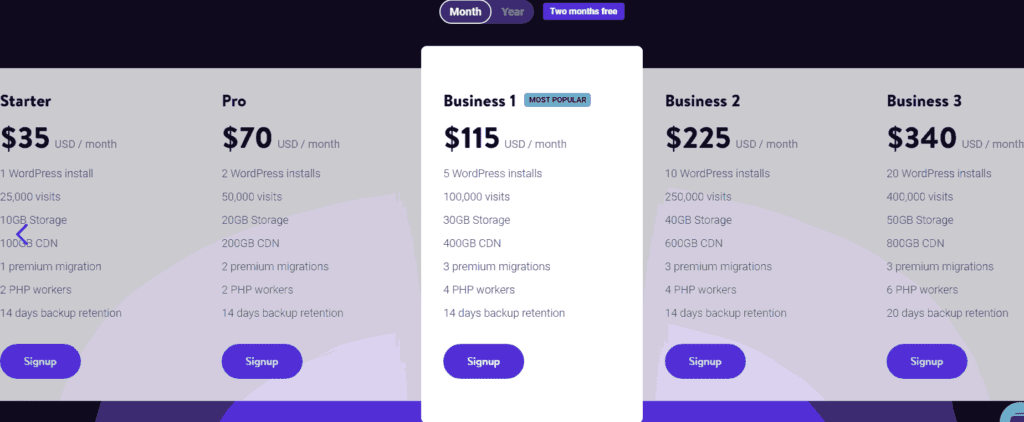
Kinsta now offers more affordable entry-level plans starting at $35 per month, putting it in the same price range as other popular managed WordPress hosts.
The cheapest plan includes:
- 10 GB SSD disk space
- 1 site
- 25,000 unique visits per month
All plans include free SSL certificates for each WordPress website, as well as a CDN usage quota.
Higher tier plans also include more PHP workers per site, which can improve performance and site speed even more.
You can also get two months free on any of the plans if you choose annual billing over monthly billing.
Kinsta also offers a money-back guarantee of 30 days.
Kinsta Customer Support and Service
As previously stated, Kinsta offers expert WordPress customer support 24 hours a day, seven days a week. I’ve found the response times for live chat to be very good, and the support staff to be very courteous and helpful in answering questions and resolving issues.
What distinguishes them is that they empower their support team to take immediate action to resolve your issues.
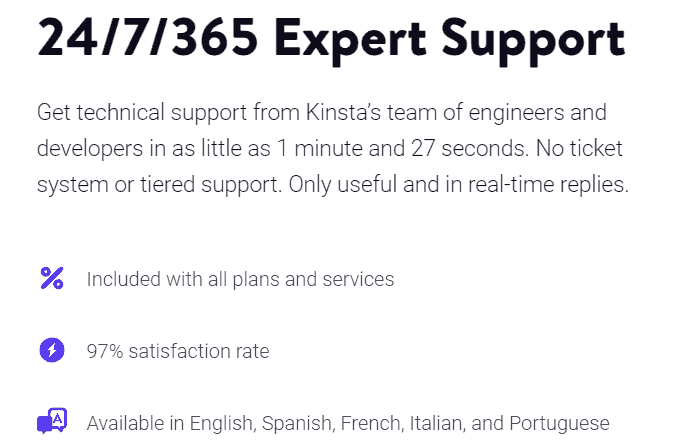
Bottom Line
Our tests show that Kinsta is quick, dependable, and stable.
If you want your WordPress site to be accessible to your audience, even during peak times, and if you want to achieve fast load times, Kinsta can help. Because of the 35 data centres and CDN locations, your audience should experience fast loading times no matter where they are.
Kinsta is also simple to use, whether you’re setting up a new WordPress site, creating and restoring backups, or tracking usage and analytics. They are, however, slightly more expensive than their main competitors.
You can effectively try Kinsta without risk thanks to the 30-day money-back guarantee and free site migration. You can then see for yourself how well they handle your site and decide whether or not to remain a Kinsta customer.
