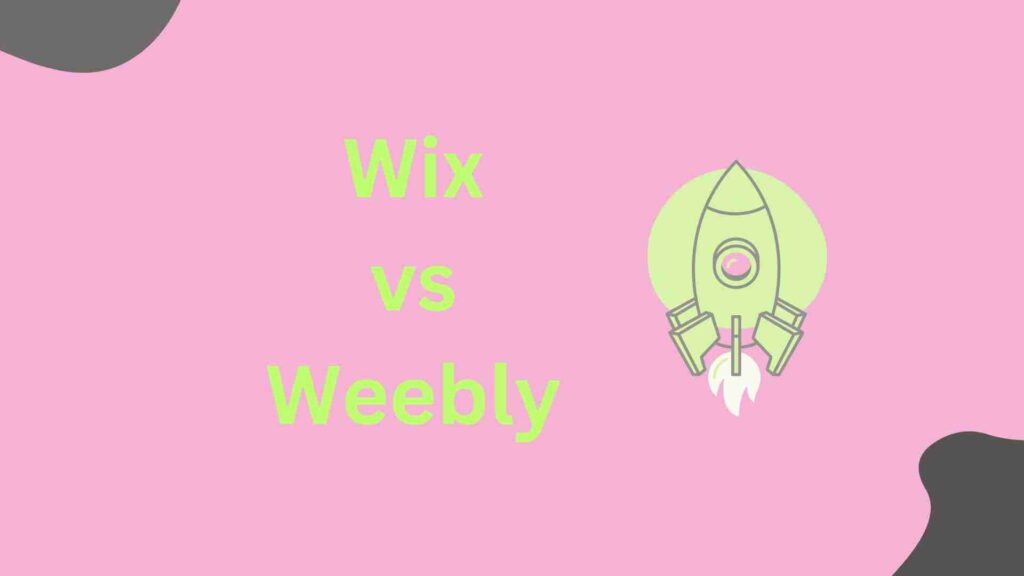Wix and Weebly are two popular website builders that allow you to quickly create a visually appealing website. We discovered that Wix is the better website builder for the majority of people, giving it the advantage in the Wix vs. Weebly comparison.
Weebly, on the other hand, continues to have a large number of satisfied users because it offers some features that can be useful in certain situations.
Wix vs Weebly
We like Wix’s versatility because it works for both newbies and those who have built multiple websites in the past. Wix does not require any coding knowledge. Simply answer a few questions about the type of website you want and the pages you need to add. In less than an hour, the builder will walk you through the entire process. Wix allows you to pay for extra features or sign up for a free website and web hosting.
Weebly is also simple to use because you can drag and drop the components you want to include. To use Weebly’s builder, you don’t need to know any coding. Weebly has a robust mobile app that allows you to build and manage your site from your smartphone. One disadvantage of Weebly’s free version is that you must use a Weebly subdomain, which means you do not have a personalised domain. This can be a significant disadvantage. You will be able to choose your own domain if you choose a pay tier version of Weebly.
Pros and cons of Wix vs Weebly
We dug deep into Wix and Weebly to show you exactly what each web hosting platform has to offer. Let’s compare their strengths and weaknesses so you can decide which one is a better fit for your company.
Pros of Wix
- Ready for beginners: If this is your first website, Wix will make the process incredibly simple. You will, however, have many options for adding unique design elements and creating content. Unlike some other simple website builders, Wix will not deliver a website that looks exactly like everyone else’s, unless that’s what you want. Weebly is also simple to use, but Wix takes the cake in this category.
- Security: Wix’s built-in security measures are more robust than you might expect for a beginner-friendly builder. It has two-step sign-in verification, which significantly reduces the possibility of someone hacking into your site. You can also use SSL web security to provide visitors to your website with confidence in your security measures. And any payment methods you use on a Wix site adhere to the highest industry security standards.
- Versatility: Wix is suitable for users with varying levels of experience, which is not the case with the majority of website builders. Those who are new to website creation, those with extensive experience, and everyone in between will find something useful in the Wix service. It even has a number of tools that allow you to tailor your website to your specific needs, such as a blog or one that requires online appointment booking. Wix allows you to build your site quickly while also incorporating a number of unique design elements if desired.
- Reliability: Wix also takes great care to ensure that the websites created by its users are always accessible to visitors at all times. Their infrastructure is robust, with dozens of data centres around the world supported by a mix of AWS, Google Cloud, and other servers. It also enables them to perform routine maintenance without causing any downtime to your site.
- Multiple plans: Wix has several pricing tiers, making it easier to find the exact plan that will meet your needs. You’ll get more bang for your buck if you choose a pricing tier with the ideal set of features rather than paying for features you don’t require. Weebly has a much smaller number of pricing tiers.
- Design automation: If you’re not sure where to begin when it comes to designing your website, Wix uses artificial intelligence to make the process easier for you. Wix will do the heavy lifting after you answer a series of questions about what you want from your website. You can then make any necessary changes before hitting the publish button. No other consumer-oriented website builder, including Weebly, is as strong in this area.
Areas of Wix need to be improved(Cons)
- Problem in editing: Once you’ve chosen a website template and published your Wix site, switching to a different template can be difficult. This is inconvenient for beginners who might want to try out a few different site layouts before settling on one.
- Mobile app problems: If you intend to build and manage your website using your smartphone, Wix’s app will most likely disappoint you. Wix’s dashboard is slow on mobile devices, causing you to waste time during the build process. Furthermore, when visitors view the site on a smartphone, Wix-built websites have some design issues. Weebly far outperforms in this category.
- Ecommerce: Wix has good ecommerce capabilities, but you must subscribe to one of the more expensive tiers to use them. Weebly’s free tier includes some ecommerce features.
Pros of Weebly
- Free plan: Weebly’s free plan is among the best of all free website builders. It has many features, including the ability to use some ecommerce features on your site. With Weebly’s free plan, you also have access to live chat and email customer support.
- Ecommerce: Weebly provides ecommerce capabilities starting with its free tier and progressing through all of its paid tiers. The integration with Square also helps in this regard, as Square provided subscribers with point-of-sale capabilities and the ability to accept credit card payments on a mobile device for many years prior to purchasing Weebly. However, you will have to pay for some of the Square features that you want to use through Weebly.
- Speed: Weebly’s site-creation dashboard is nearly as simple to use as Wix’s. However, it outperforms Wix in terms of dashboard speed and responsiveness. Wix’s dashboard has a tendency to lag, especially when accessed via a mobile app. Weebly’s dashboard responds quickly and reflects your changes. Visitors will notice faster load times if you choose Weebly to host your site.
- Mobile app: If you want to build your site on a smartphone, Weebly’s mobile app is far superior to Wix’s. Because Square owns Weebly, Square’s mobile expertise translates very well to those who use Weebly’s app to build their websites. When using the Weebly mobile app, you can easily view visitor statistics and interact with site visitors.
Areas of Weebly need to be improved
- Customer support for foreigners: Weebly does support multiple languages in its website building features, but creating a single website with multiple languages is difficult. Wix outperforms Weebly in this area even more by allowing visitors to see prices in their local currency.
- Limited customization options: Weebly provides a plethora of simple templates for building your website. Weebly, on the other hand, lacks the customization options that Wix does. When choosing a template and widgets for your website, make sure you like them because you won’t have much opportunity to customise them.
- Support for large businesses: Personal and small business websites will fare better when using Weebly to create a website. Creating a website for a large business is a little more difficult with Weebly than with Wix because Weebly lacks a lot of high-end features for managing a large business website.
Weebly and Wix both have free tiers, so you can create a basic website for free. However, the majority of people who want to grow their website in the future will need to subscribe to one of the Wix or Weebly pay tiers to get the features they require.
Wix pricing
Wix offers seven different pricing plans for business and personal websites. It also has an enterprise tier, for which you must request a pricing quote.
- Professional VIP: Comes at 45$ per months.
The primary advantage of the VIP plan over the Pro tier is that subscribers receive priority customer service. It includes everything else in the Pro tier for brand building, as well as up to 100 GB of storage space and up to 5 hours of video streaming per month.
- Professional Pro: Comes at 27$ per months.
Wix calls its Professional tier its most popular tier, as it provides multiple features aimed at helping a person or a small business work on online branding. You will have access to tools to create your own logo, as well as a free year of Wix’s calendar app. It includes everything in the Unlimited tier, as well as 50 GB of storage and 2 hours of video streaming per month.
- Professional Unlimited: Comes at 22$ per month.
Wix aims the Unlimited plan at freelancers and small entrepreneurs, giving them a website to introduce themselves to potential customers. This tier includes everything in the Combo tier, along with 5 GB of file storage and up to 1 hour of video streaming per month. It includes a free year of visitor analytics and site booster features from Wix.
- Professional Combo: Comes at 16$ per month.
The Combo plan is ideal for someone who wants to use the site for personal reasons, such as showcasing a hobby or providing advice via a blog. In this pricing tier, you get a custom domain and don’t have to pay anything for the first year. This tier allows you to stream up to 30 minutes of video per month and store up to 2 GB of files.
For Business Websites:
- Business VIP: Comes at 59$ per month.
The VIP tier provides access to priority customer service, whereas the Basic and Unlimited tiers do not. Aside from customer service, the VIP tier offers the same features as the Unlimited tier, with the exception of unlimited storage and video streaming hours. It will calculate sales taxes automatically for up to 500 transactions per month.
- Business Unlimited: Comes at 32$ per month.
For businesses, the Unlimited tier is a popular choice. Everything in the Basic tier is included, as well as support for multiple currencies and automatic sales tax calculation for up to 100 transactions per month. It offers up to 100 GB of storage space as well as up to 10 hours of video streaming per month.
- Business Basic: Comes at 27$ per month.
The Basic tier is the most affordable Wix tier, allowing you to begin accepting online payments. You get a free custom domain name for the first year. You have 50 GB of storage space and 5 hours of video streaming per month.
Enterprise: Starts at 500$ per month.
Those in need of a large website with multiple unique features, ecommerce capabilities, and priority customer service should consider Wix’s Enterprise tier. To learn more about the Enterprise tier and your specific pricing options, please contact Wix’s customer service.
Weebly Pricing
Weebly offers four pricing options for small business and personal websites. To create an enterprise-level website, you must first create a Square Online website.
- Free: Comes at 0$ per month.
Weebly’s free tier includes chat and email support. It enables you to create an ecommerce site with an unlimited number of products while also managing inventory. This Free tier, however, has many limitations and is best suited for creating sites for personal projects or testing the service to determine whether you want to upgrade to a paid tier on Weebly.
- Personal: Comes at 9$ per month and 6$ per month if billed annually.
All of the features in the Free tier are included in the Personal tier, as well as the ability to calculate shipping costs and create shipping labels. In the Personal tier, you will be able to use a custom domain name, which is not available in the Free tier.
- Professional: Comes at 16$ per month and 12$ per month if billed annually.
Weebly’s Professional tier expands on the Personal tier by offering unlimited storage and phone customer support. In this tier, you can also track statistics on your website.
- Performance: Comes at 29$ per month and 26$ per month if billed annually.
The Performance tier grants you priority customer service support from Weebly. It includes everything in the Professional tier, as well as the ability to accept PayPal payments and allow customers to leave product reviews.
Bottom Line
Wix is our top choice due to its multiple pricing tier options and versatility. Wix has far more pricing tier options than Weebly, making it far easier to find just the right one. It will provide the majority of people with everything they require in a website builder. It’s simple to use, but it also has a lot of customization options.